Eoonia Wallet
Your Web3 Wallet
Securely Manage DracmaS and Digital Assets in the Empoorio Ecosystem
Eoonia Wallet is your secure gateway to the Empoorio ecosystem, designed to manage DracmaS (DMS), NFTs, and decentralized identity (SSI) with ease. Featuring end-to-end encryption, biometric authentication, and a user-friendly interface, it ensures your assets are safe and accessible. Available on Android with iOS and browser extensions coming soon, Eoonia Wallet empowers you to transact, stake, and interact with dApps like MooSik and GnoosiS, redefining your Web3 experience.
App Store and Direct APK downloads are in progress and will be available soon!
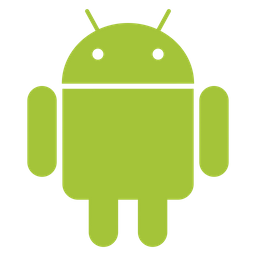
Eoonia Wallet Overview
Discover why Eoonia Wallet is the preferred choice for managing digital assets in the Empoorio ecosystem, with powerful features and seamless integration.

Secure storage
Protect assets with end-to-end encryption and offline private key storage. Includes seed phrase recovery and biometric options.
Dracmas integration
Transact with DracmaS (DMS) for payments, rewards, and governance in the Empoorio ecosystem.
Multi-asset support
Manage cryptocurrencies and NFTs like DracmaS, ERC20 tokens, and NFTs in one wallet.

User-friendly interface
An intuitive design simplifies asset management. Available as a mobile app with easy guides.
Cross-platform sync
Access your wallet on mobile and desktop with real-time sync. Soon on iOS and as a browser extension.
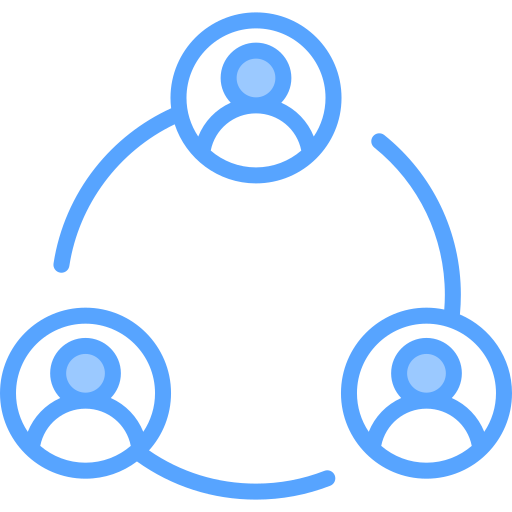
Real-time notifications
Get alerts for transactions and updates, keeping you in control of your assets.

Staking support
Stake DracmaS to earn rewards in the Empoorio ecosystem with full control.
Customizable dashboard
Personalize your wallet to fit your workflow, simplifying asset management.

Community-driven updates
Regular updates based on user feedback, ensuring Eoonia Wallet meets user needs.

Eoonia wallet ecosystem integration
Access all Empoorio dApps like MooSik and Nooia with full data sovereignty.
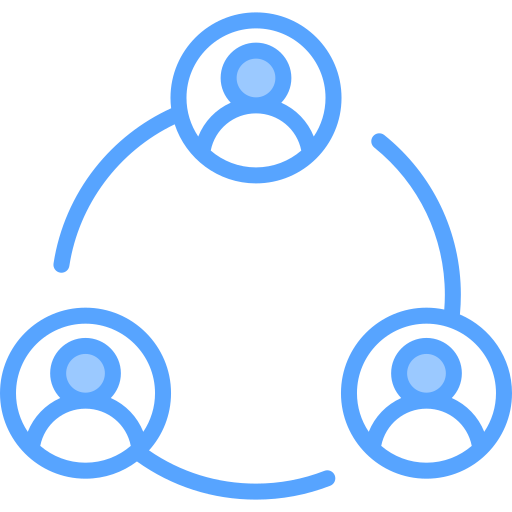
Seamless transactions
Fast, secure transactions in the Empoorio ecosystem with low fees.

Advanced privacy
Maintain privacy with a decentralized architecture for secure data and transactions.
Top Crypto Wallets 2025-2026 Comparison
Explore a detailed comparison of leading cryptocurrency wallets for 2025-2026. See how Eoonia Wallet stacks up against industry giants like MetaMask, Trust Wallet, and more, focusing on features like multi-chain support, decentralized identity (SSI), staking, and beyond. Choose the best wallet for managing your digital assets in the Empoorio ecosystem and other networks.
| Feature | Eoonia Wallet |
MetaMask |
Trust Wallet |
Phantom |
Coinbase Wallet |
Rabby Wallet |
XDEFI Wallet |
OKX Wallet |
|---|---|---|---|---|---|---|---|---|
| Native DracmaS (DMS) support |  |
 |
 |
 |
 |
 |
 |
 |
| Decentralized identity (SSI) |  |
 |
 |
 |
 |
 |
 |
 |
| 1-click DracmaS staking |  |
Beta | Beta |  |
Beta |  |
 |
 |
| Empoorio dApps UI |  |
 |
Partial |  |
Partial |  |
 |
 |
| Open source & audited |  |
Partial |  |
 |
 |
 |
 |
 |
| Built-in explorer |  |
 |
 |
 |
 |
 |
 |
 |
| Multi-account + Multi-wallet |  |
 |
 |
 |
 |
 |
 |
 |
| Fiat view & custom conversion |  |
 |
 |
 |
 |
 |
 |
 |
| Custom tokens & public lists |  |
 |
 |
 |
 |
 |
 |
 |
| Biometric & PIN login |  |
 |
 |
 |
 |
 |
 |
 |
| Multilanguage + RTL |  |
 |
 |
 |
 |
 |
 |
 |
| Auto dApp & contract detection |  |
Partial |  |
 |
Partial |  |
 |
 |
| ZK-Login + MPC security |  |
 |
 |
 |
 |
 |
 |
 |
| Dynamic config per app/network |  |
 |
 |
 |
 |
 |
 |
 |
| Energy mode (captured power) |  |
 |
 |
 |
 |
 |
 |
 |
| dApps mode with SSI context |  |
 |
 |
 |
 |
 |
 |
 |
Uncompromised Security
Eoonia Wallet prioritizes your peace of mind with cutting-edge security features, ensuring your digital assets and identity remain protected within the Empoorio ecosystem.
End-to-End Encryption
Your transactions and data are safeguarded with robust encryption, ensuring maximum security at every step.
Biometric Authentication
Access your wallet securely using advanced fingerprint or face recognition technology.
Offline Private Key Storage
Protect your private keys from online threats by keeping them securely stored offline.
Regular Security Audits
Our wallet undergoes continuous testing by top security experts to ensure reliability and safety.
Frequently Asked Questions
Find answers to common questions about Eoonia Wallet and its features.
Eoonia Wallet is the official digital wallet of the EmpoorioChain ecosystem, built to store, send, and receive the native token DracmaS (DMS). It also enables seamless management of NFTs, decentralized credentials (SSI), and staking—all in one secure and user-friendly interface.
Fully compatible with EVM networks and specially optimized for EmpoorioChain, Eoonia Wallet combines simplicity, speed, and advanced security for the next generation of Web3 users.
Eoonia Wallet is the official digital wallet of the EmpoorioChain ecosystem. It allows you to store, send, and receive the native token DracmaS (DMS), manage your NFTs, perform staking, and control your digital identity through Self-Sovereign Identity (SSI) credentials.
It is fully optimized for EmpoorioChain, but also compatible with other EVM-based networks like Ethereum and Polygon. Its simple and secure design makes it the perfect entry point to the Empoorio Web3 universe.
Eoonia works as a mobile app you can download from the Play Store or from empoorio.com. Once installed, you can create a new wallet or import an existing one using your seed phrase. From there, you can view your DracmaS (DMS) balance and other supported tokens, send and receive crypto, participate in staking to earn passive rewards, manage your NFTs, and use your SSI credentials within the ecosystem’s dApps.
All of this with no intermediaries, ensuring full control over your assets and identity.
DracmaS (DMS) is the native utility token of EmpoorioChain. It is used for payments within Empoorio’s decentralized applications, rewards for creators, validators, and users, governance participation via on-chain voting, staking to earn rewards, and unlocking premium features in MooSik, Nooia, ooAds, and other dApps.
In other words, DracmaS fuels the entire Empoorio ecosystem.
You can download Eoonia Wallet from Google Play Store (Android), soon available on iOS and as a browser extension, or directly from the official website: https://empoorio.com.
We provide step-by-step guides to help you with installation, backup, and usage.
Eoonia Wallet is designed with a strong focus on user autonomy and digital security: 12/24-word seed phrase for full recovery, local data encryption, biometric options (Face ID / Fingerprint), encrypted optional backups, and private keys that are never stored on any servers.
You are the sole owner of your assets and digital identity.
Besides DracmaS, you can store future supported stablecoins and corporate tokens, ERC20 tokens (EmpoorioChain and other EVM-compatible networks), NFTs (ERC721 and ERC1155 standards), and SSI credentials (for decentralized digital identity).
Yes! Eoonia Wallet is your access hub to all Empoorio decentralized applications. With it, you can easily connect and interact with MooSik (music, videos, and podcasts), GnoosiS (collaborative knowledge sharing), Nooia (AI platform for automation), ooAds (smart advertising campaigns), Ailoos (decentralized Web3 browser), Empoorio ID/SSI (digital ID for exclusive content), and Empoorio DAO (governance participation).
All interactions are directly from your wallet, with no third parties, and full sovereignty over your data.
Get Started with Eoonia Wallet
Setting up your Eoonia Wallet is quick and easy—start managing your digital assets in the Empoorio ecosystem in just a few steps.
Step 1: Download and Install
Download Eoonia Wallet from your preferred platform and install it on your device.
Step 2: Create or Import Wallet
Create a new wallet or import an existing one using your private key or seed phrase.
Step 3: Secure Your Private Key
Store your private key or seed phrase securely—never share it with anyone.
Step 4: Start Transacting
Begin managing and transacting with DracmaS and other assets in the Empoorio ecosystem.
Important: Never share your seed phrase or private key with anyone to keep your assets secure.


